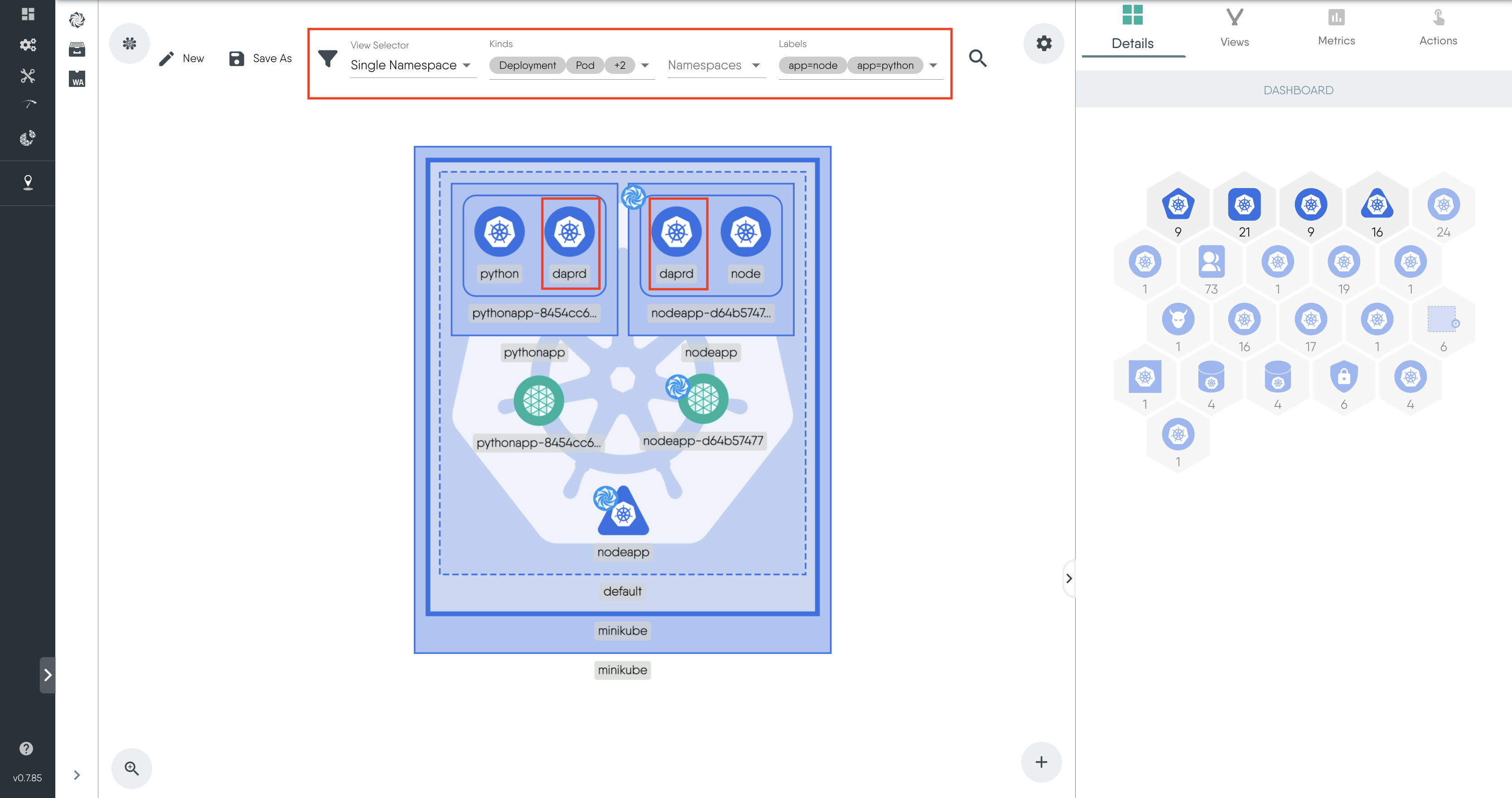Deploy Python and NodeJS application
Deploy Node.js Application
Clone this repo and cd into quickstarts/tutorials/hello-kubernetes/deploy directory to get the Node.js and Python YAML files.
Import the Node.js application into Meshery.
The Dapr annotations in the manifest file will let the Dapr sidecar injector know that it is supposed to inject a sidecar container into this pod during creation.
1annotations:2 dapr.io/enabled: "true"3 dapr.io/app-id: "nodeapp"4 dapr.io/app-port: "3000"5 dapr.io/enable-api-logging: "true"
- Click the Actions button and deploy.
Deploy Python Application
Follow previous steps to import and Deploy the python application.
Switch to visualizer and filter according to these specifications:
- For View Selector select Single Namespace.
- For Kinds select the resources you want to see including Deployments, Pods, Services, Replicaset.
- For Labels select app=node and app=python.
You should see the daprd sidecar containers in both the python and node pods.