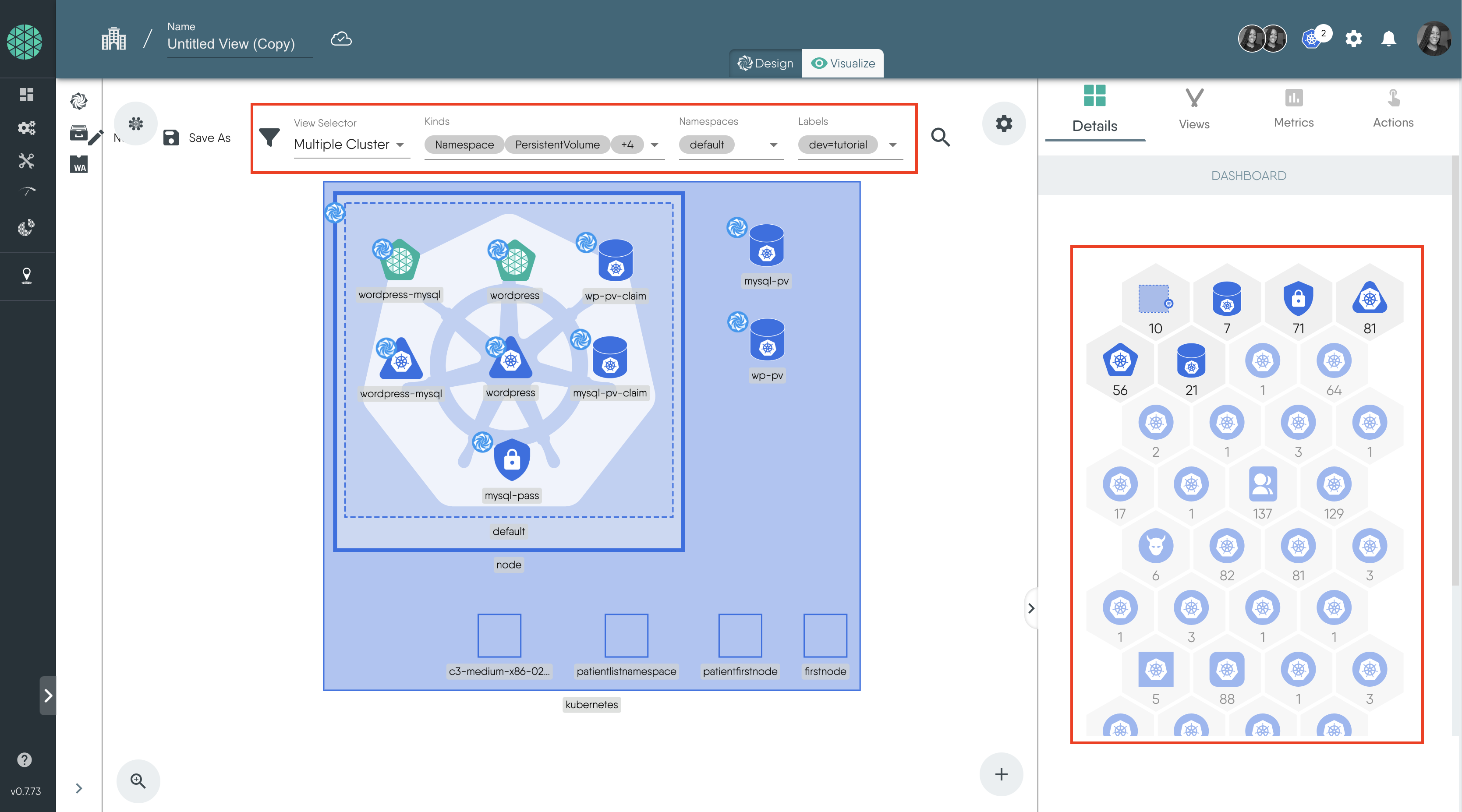Visualize Deployed Resources
Visualizing the Deployed Resources
To view the resources deployed, use the Visualize section of the Kanvas. In this section, you can apply filters to display the specific resources you want to see.
Move to the Visualize tab.
Click the filter icon and choose the appropriate filters
- For "Kinds" select
Deployment,Service,PersistentVolume,PersistentVolumeClaimandSecret - For the "label" select
dev=tutorial
- For "Kinds" select
You can also use the icons on the right sidebar to filter the resources.
Figure: Filter resources
Resource Details
You can click on any resource to view more details about it in the "Details" section on the right sidebar.
Deployment
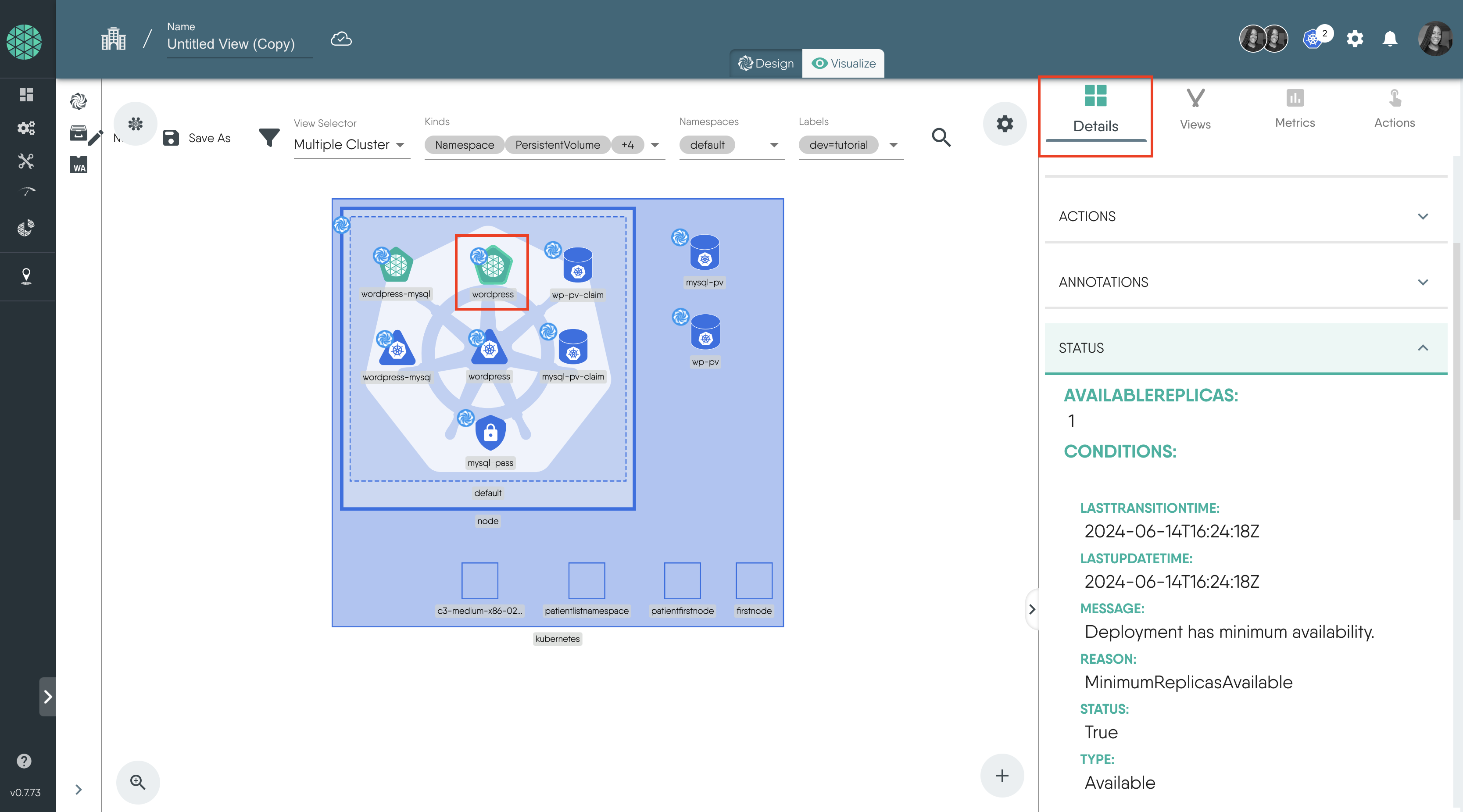
Figure: Get more details about deployment
Service
The Service details only display the cluster IP for now. So there is no way to access the application externally.
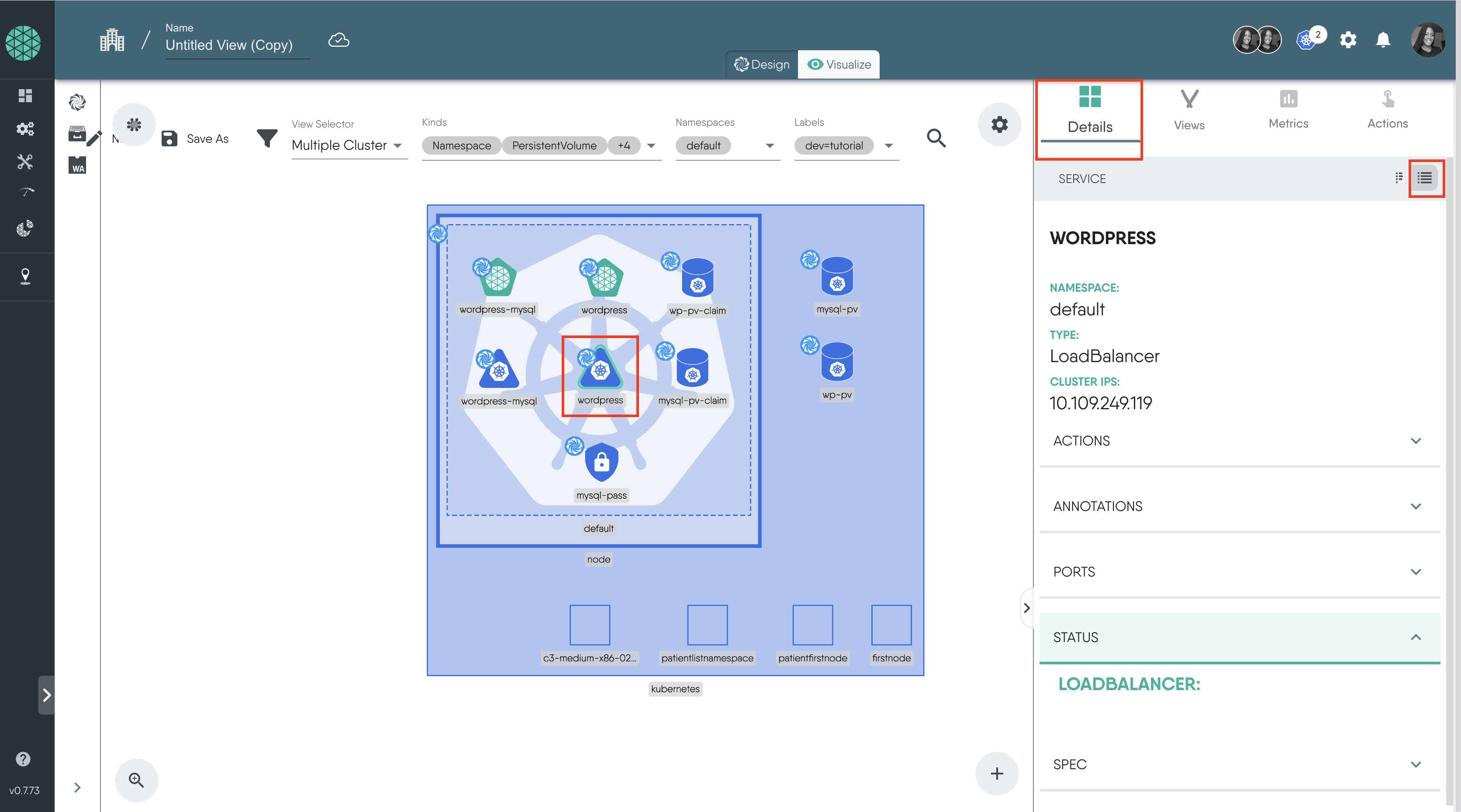
Figure: Get more details about service
Deleting Resources
To delete the resources, use the Undeploy option from the Action dropdown in the Design tab.