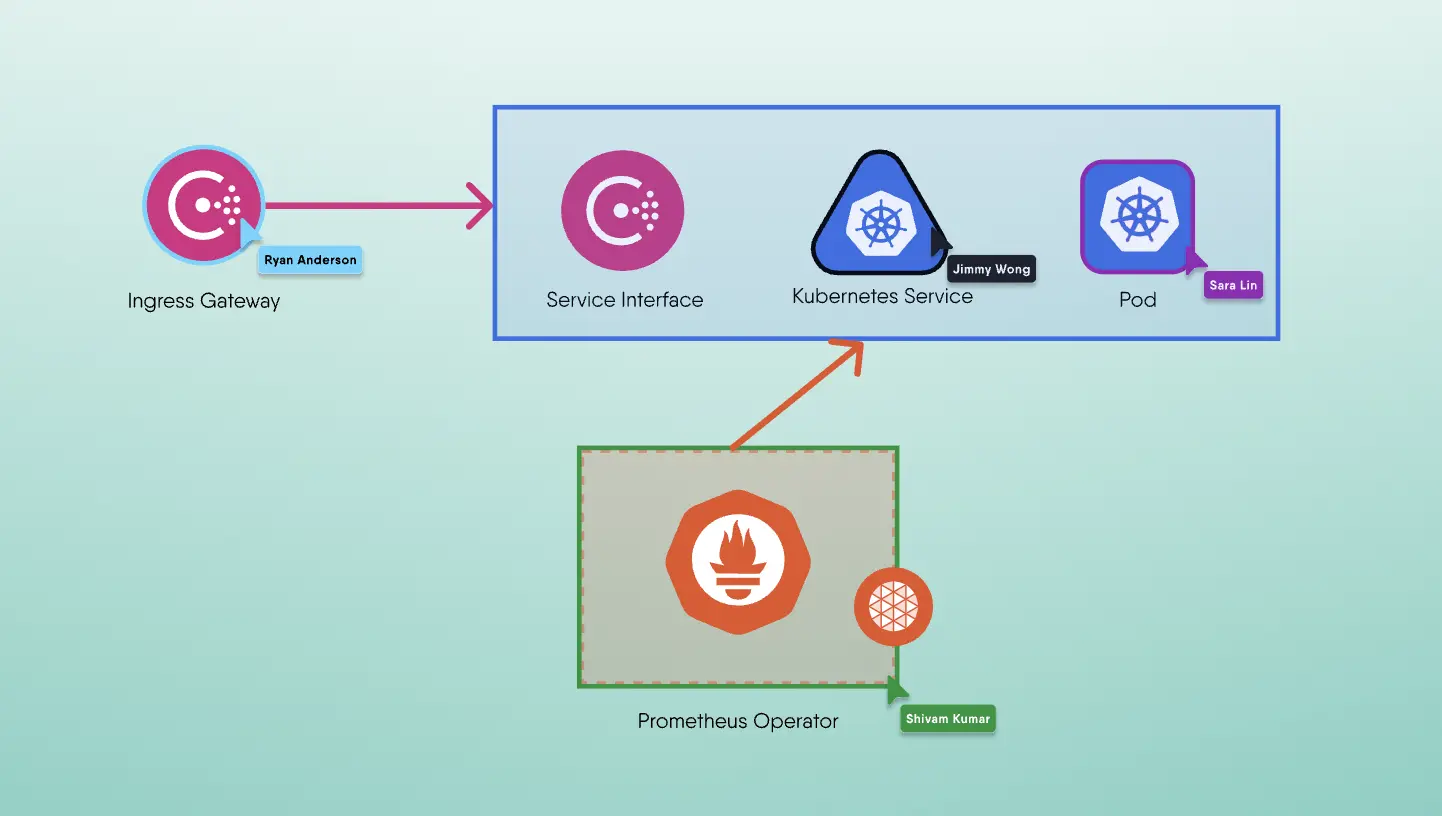With growing adoption of service meshes in cloud native environments, service mesh abstractions - service mesh-neutral specifications - have emerged. Service Mesh Performance and Service Mesh Interface are two open specifications that address the need for universal interfaces for interacting with and managing any type of service mesh. Let’s examine what each specification provides.
Service Mesh Performance standardizes service mesh value measurement, characterizing any deployment's performance by capturing the details of infrastructure capacity, service mesh configuration and workload metadata.

Service Mesh Interface provides a standard interface for service meshes on Kubernetes. These (currently) four specfications offer a common denominator set of interfaces to support most common service mesh use cases and the flexibility to evolve to support new service mesh capabilities over time.
As a service mesh agnostic tool that provides lifecycle and performance management of a large number of (10+) service meshes, Kubernetes applications, service mesh patterns and WebAssembly filters, Meshery is the ideal tool for the job when it comes to implementing these specifications.
Meshery also comes with two new GitHub Actions that do exactly this. The Meshery SMI Conformance Action which validates SMI conformance in your pipeline and the Meshery SMP Action which runs SMP compatible performance benchmarks.
But how do we use these actions? What do they offer? Let’s find out!
Service Mesh Interface Conformance GitHub Action
Conformance of SMI specifications is defined as a series of test assertions. These test assertions are categorised by SMI specification (of which, there are currently four specifications) and comprise the complete suite of SMI conformance tests. Conformance requirements will change appropriately as each new version of the SMI spec is released. Refer to Meshery's documentation for details of how Meshery performs SMI conformance.
Using Meshery's SMI Conformance GitHub Action
The Service Mesh Interface Conformance GitHub Action is available in the GitHub Marketplace. You can configure this action to trigger with each of your releases, on every pull request. or any GitHub workflow trigger event.
An example of the action configuration which runs on every release is shown below. The action handles setting up a Kubernetes environment, deploying the service mesh (see supported service meshes), running the conformance tests and reporting back the results to the SMI Conformance dashboard in Meshery.
1name: SMI Conformance with Meshery2on:3 push:4 tags:5 - 'v*'67jobs:8 smi-conformance:9 name: SMI Conformance10 runs-on: ubuntu-latest11 steps:1213 - name: SMI conformance tests14 uses: layer5io/mesheryctl-smi-conformance-action@master15 with:16 provider_token: ${{ secrets.MESHERY_PROVIDER_TOKEN }}17 service_mesh: open_service_mesh18 mesh_deployed: false
You can also bring in their own cluster with specific capabilities and with a service mesh already installed.
1name: SMI Conformance with Meshery2on:3 push:4 branches:5 - 'master'67jobs:8 smi-conformance:9 name: SMI Conformance tests on master10 runs-on: ubuntu-latest11 steps:1213 - name: Deploy k8s-minikube14 uses: manusa/actions-setup-minikube@v2.4.115 with:16 minikube version: 'v1.21.0'17 kubernetes version: 'v1.20.7'18 driver: docker1920 - name: Install OSM21 run: |22 curl -LO https://github.com/openservicemesh/osm/releases/download/v0.9.1/osm-v0.9.1-linux-amd64.tar.gz23 tar -xzf osm-v0.9.1-linux-amd64.tar.gz24 mkdir -p ~/osm/bin25 mv ./linux-amd64/osm ~/osm/bin/osm-bin26 PATH="$PATH:$HOME/osm/bin/"27 osm-bin install --osm-namespace default2829 - name: SMI conformance tests30 uses: layer5io/mesheryctl-smi-conformance-action@master31 with:32 provider_token: ${{ secrets.MESHERY_PROVIDER_TOKEN }}33 service_mesh: open_service_mesh34 mesh_deployed: true
You can download a token from Meshery and add it as a GitHub secret (in the example above, the secret is MESHERY_PROVIDER_TOKEN). After the test is run, you can view the results from the Service Mesh Interface dashboard in Meshery UI.
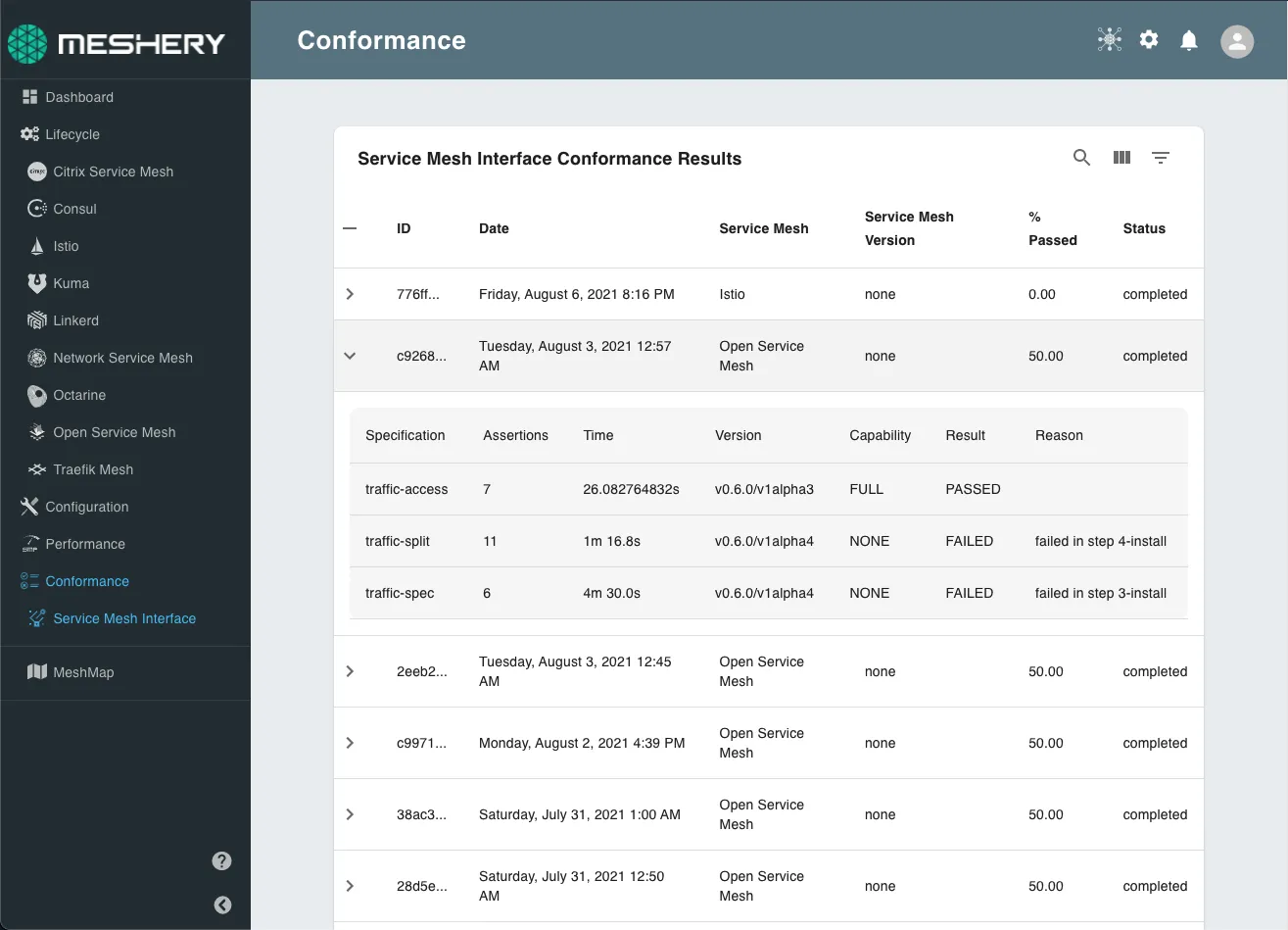
Meshery's Service Mesh Interface Conformance Results
Participating projects can also automatically report their conformance test results to the SMI Conformance dashboard
Service Mesh Performance GitHub Action
Measuring and managing the performance of a service mesh is key to efficient operation of any service mesh. Meshery is the canonical implementation of the Service Mesh Performance specification. You can choose from multiple load generators and use a highly configurable set of load profiles with variable tunable facets to run a performance test. Meshery packages all these features into an easy-to-use GitHub Action.
Using Meshery's Service Mesh Performance GitHub Action
The Service Mesh Performance GitHub Action is available in the GitHub Marketplace.You can create your own performance profiles to run repeatable tests with Meshery. You can configure this action to trigger with each of your releases, on every pull request. or any GitHub workflow trigger event. A sample configuration of the action is shown below.
1name: Meshery SMP Action2on:3 push:4 branches:5 'master'67jobs:8 performance-test:9 name: Performance Test10 runs-on: ubuntu-latest11 steps:12 - name: checkout13 uses: actions/checkout@v214 with:15 ref: 'perf'1617 - name: Deploy k8s-minikube18 uses: manusa/actions-setup-minikube@v2.4.119 with:20 minikube version: 'v1.21.0'21 kubernetes version: 'v1.20.7'22 driver: docker2324 - name: Run Performance Test25 uses: layer5io/meshery-smp-action@master26 with:27 provider_token: ${{ secrets.PROVIDER_TOKEN }}28 platform: docker29 profile_name: soak-test
You can also define your test configuration in an SMP compatible configuration file as shown below.
1smp_version: v0.0.12id:3name: Istio Performance Test4labels: {}5clients:6- internal: false7 load_generator: fortio8 protocol: 19 connections: 210 rps: 1011 headers: {}12 cookies: {}13 body: ""14 content_type: ""15 endpoint_urls:16 - http://localhost:2323/productpage17duration: "30m"
See this sample GitHub workflow (action.yml) for more configuration details.
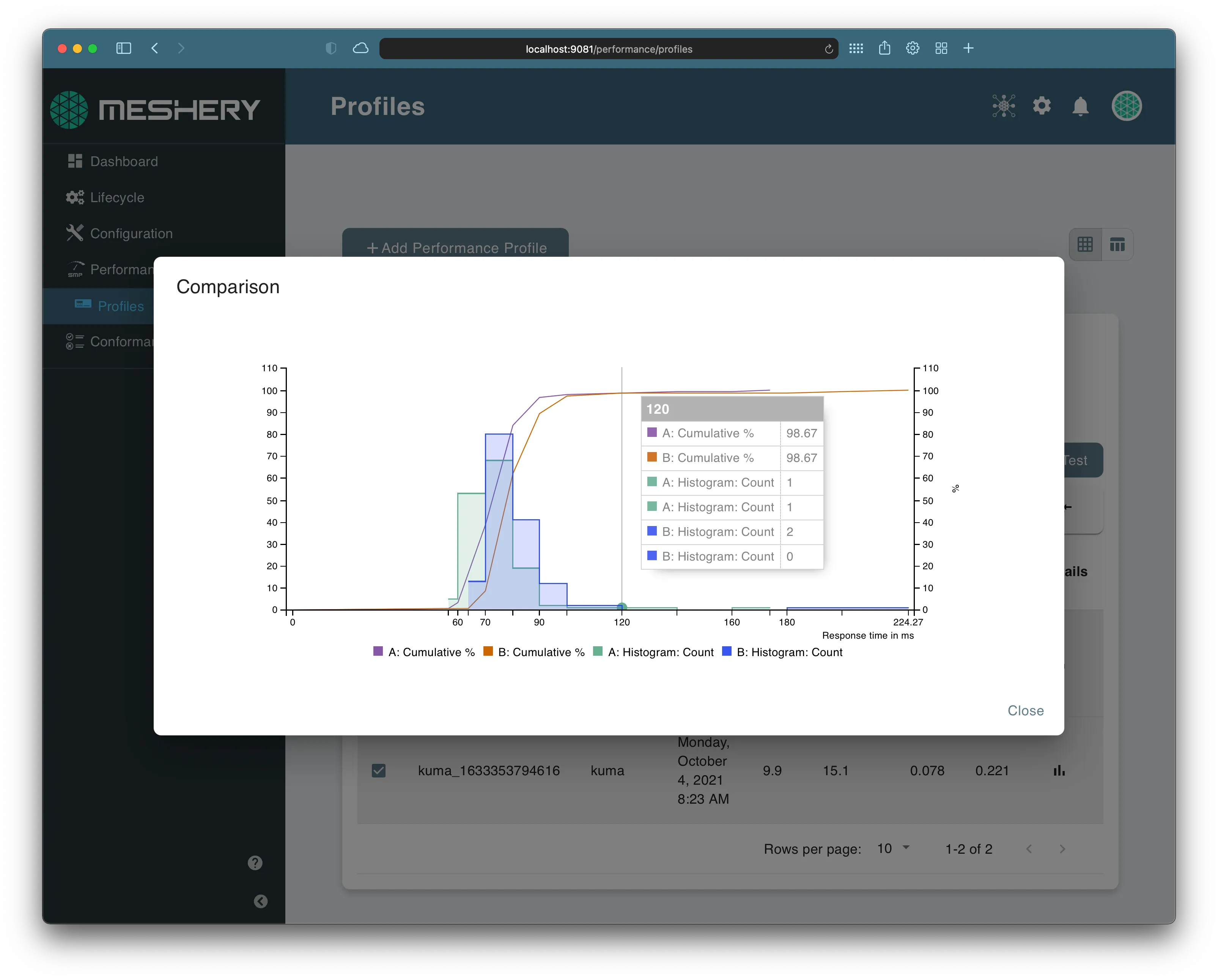
The results from the tests are updated on the Performance Management dashboard in Meshery. To learn more about interpreting the test results, check out this guide. You can always checkout the Meshery User Guides to dive deep into these features.
Stay meshy!
Team