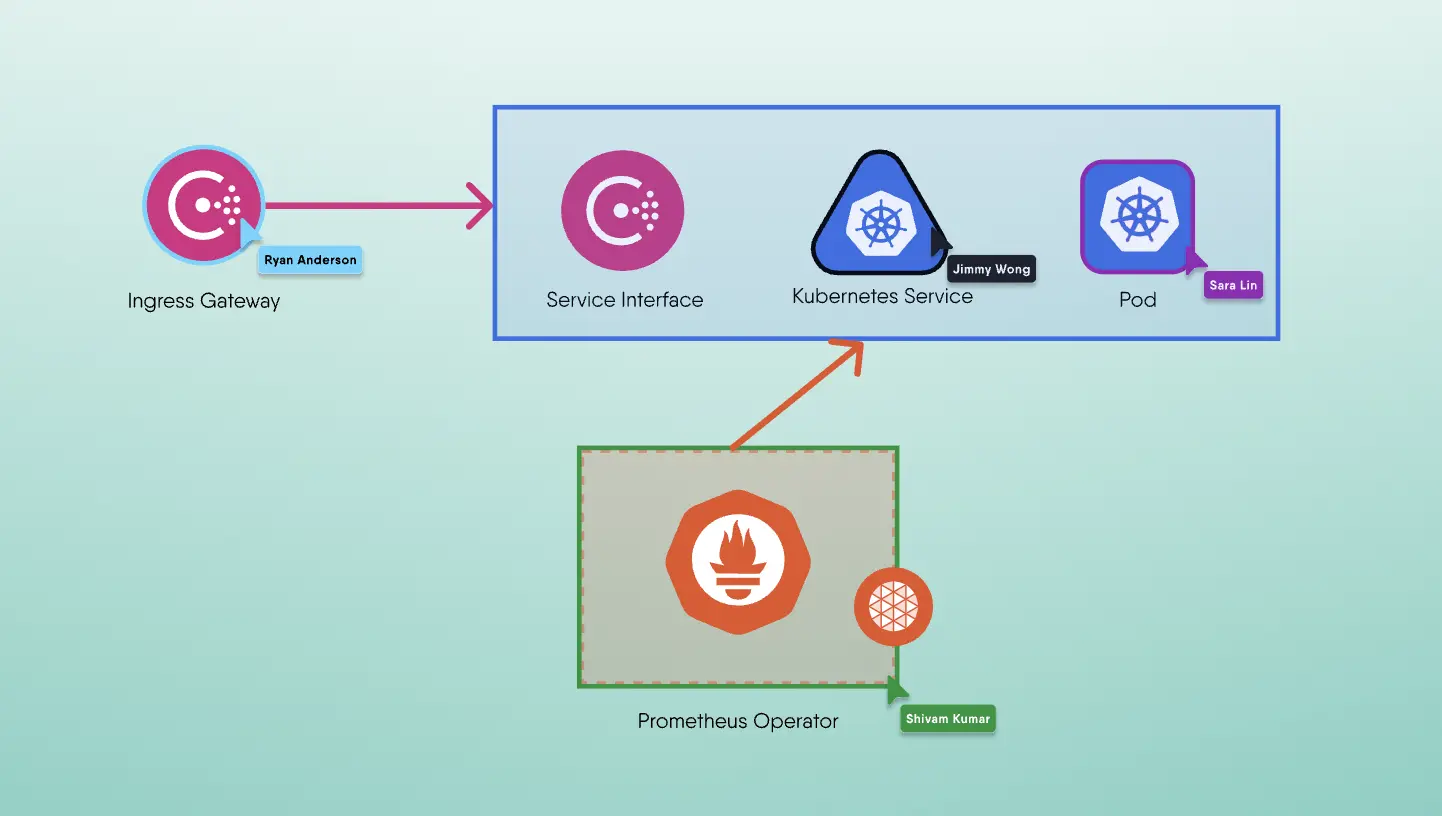Meshery's goal is to make the operation of cloud native infrastructure and the service mesh layer of cloud simplified. Originally created by Layer5, Meshery is an open source project with hundreds of contributors world-wide and is actively maintained by engineers from Red Hat, VMware, Intel, Layer5 and others.
Setup and run Meshery on AKS
The following instructions expects you to have an active Azure subscription, and Azure CLI installed on your system.
Spin up the AKS Cluster
Create the resource group (a logical group where all our resources will be deployed). The following command creates a resource group named MesheryGroup in southindia location.
1az group create --name MesheryGroup --location southindia
Create AKS cluster using az aks create. The following command creates aks cluster with a single node.
1az aks create --resource-group MesheryGroup --name MesheryAKS --node-count 1 --generate-ssh-keys
After a few minutes, the command completes and returns a JSON formatted information about the cluster.
You can connect with your cluster by using az aks get-credentials , which basically downloads credentials and configure the Kubernetes CLI.
1az aks get-credentials --resource-group MesheryGroup --name MesheryAKS
Verify the connection to your cluster using the kubectl get command.
1$kubectl get nodes
Install Meshery into your AKS cluster
1helm repo add meshery https://meshery.io/charts/23helm install meshery meshery/meshery --namespace meshery --create-namespace
Meshery server supports customizing authentication flow callback URL, which can be configured in the following way.
1helm install meshery meshery/meshery --namespace meshery --set env.MESHERY_SERVER_CALLBACK_URL=https://custom-host --create-namespace
Port forward to Meshery UI
1export POD_NAME=$(kubectl get pods --namespace meshery -l "app.kubernetes.io/name=meshery,app.kubernetes.io/instance=meshery" -o jsonpath="{.items[0].metadata.name}")23$ kubectl --namespace meshery port-forward $POD_NAME 9081:8080
Meshery should now be running in your AKS cluster and the Meshery UI should be accessible at the specified endpoint you’ve exposed to. Navigate to the meshery service endpoint to log into Meshery.
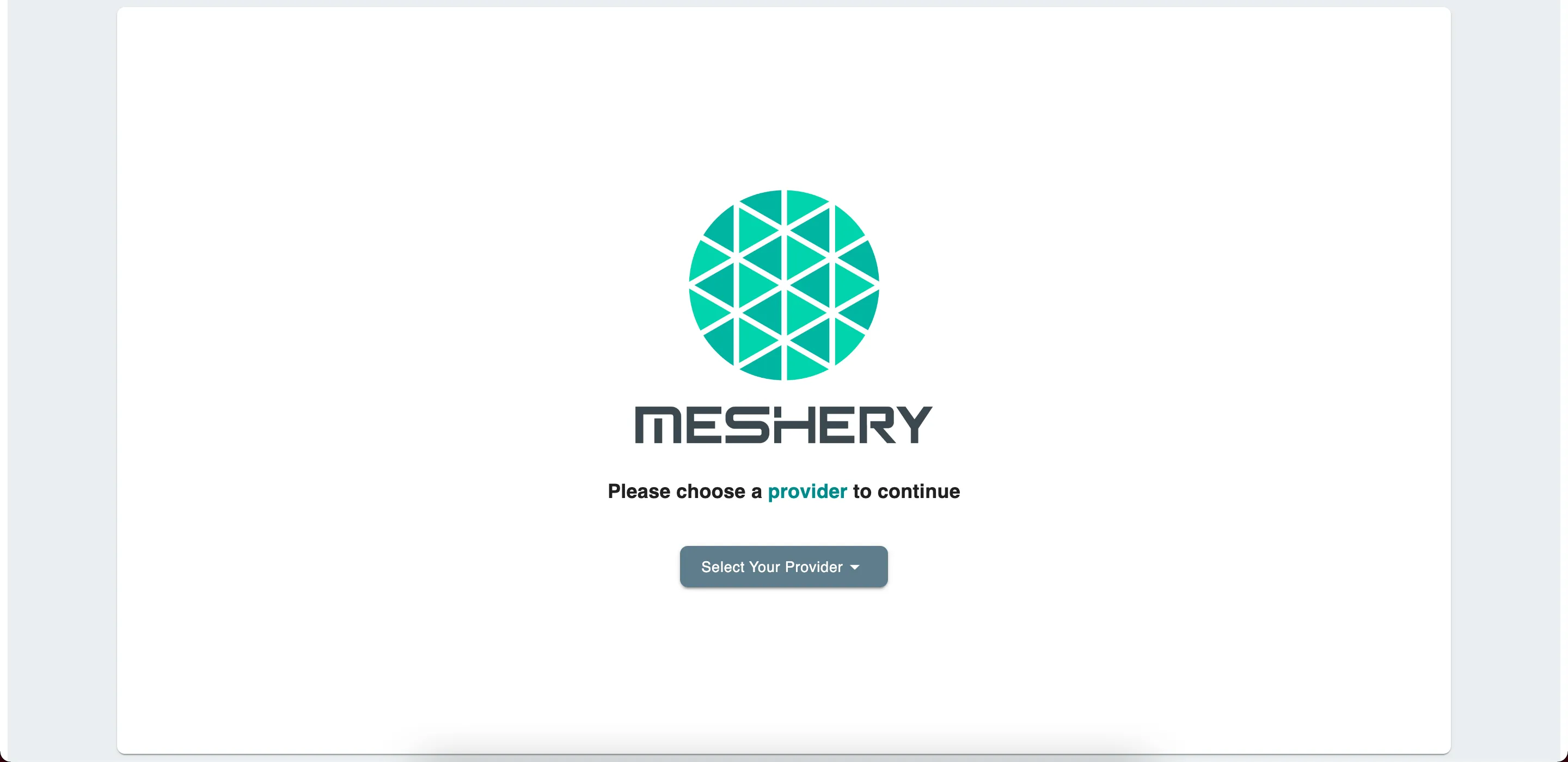
From here, your Meshery deployment on AKS is ready to use. In order to login to Meshery, authenticate with your chosen provider from the list.
There are different ways to configure a Meshery on AKS. Join the community and share your deployment’s configuration on the discussion forum today!
Srinivas Karnati