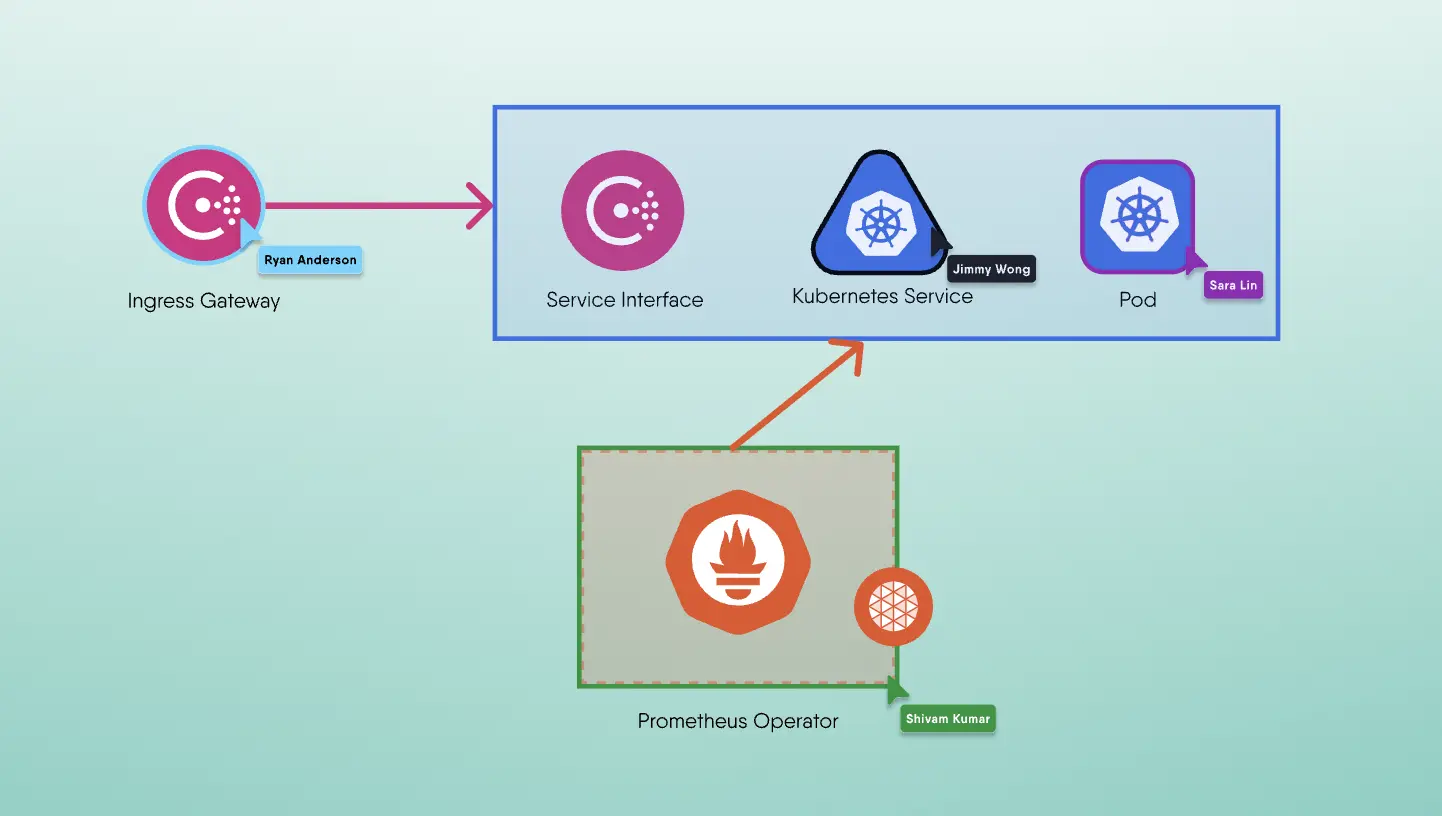In our series on Docker Model Runner, we've explored Docker Model Runner's role in simplifying local AI development and its strategic use of OCI artifacts for model management. Now, we peel back another layer to examine a critical aspect for any engineer working with Large Language Models (LLMs): performance. How does Docker Model Runner achieve the responsiveness needed for an efficient local development loop? The answers lie in its architectural choices, particularly its embrace of host-native execution and direct GPU access.
For engineers, "local" often implies a trade-off: convenience versus raw power. Docker Model Runner attempts to bridge this gap, and understanding its performance model is key to leveraging it effectively.
The Architectural Pivot: Why docker model run Isn't docker container run
One of the most crucial, and perhaps initially counter-intuitive, aspects of Docker Model Runner is how it executes AI models. Seasoned Docker users might expect docker model run some-model to spin up an isolated Docker container housing the model and its inference engine. However, Model Runner takes a more direct path to prioritize local performance.
As detailed in multiple technical breakdowns and official documentation, when you execute docker model run:
- No Traditional Container for Inference: The command doesn't launch a standard Docker container for the core inference task.
- Host-Native Inference Server: Instead, it interacts with an inference server (initially built on the efficient llama.cpp engine) that runs as a native process directly on your host machine. This server is managed as part of Docker Desktop or the Model Runner plugin.
This is a deliberate engineering decision. Docker's own statements reveal that this approach was chosen to "significantly improve performance by eliminating containerization overhead for resource-intensive AI workloads" and to avoid the "performance limitations of running models inside virtual machines." While Docker's traditional strength lies in containerization for isolation and portability, for the demanding task of LLM inference locally, the raw performance gains from direct host execution were deemed paramount.
Unlocking Hardware: Direct GPU Acceleration
A major bottleneck for LLM performance is often GPU access. Docker Model Runner addresses this head-on:
- Optimized for Apple Silicon (Metal API):
- For developers on macOS with Apple Silicon (M-series chips), Model Runner's host-native inference engine is designed to directly access Apple's Metal API. This provides a highly optimized path to the GPU, bypassing virtualization layers that can throttle performance. This direct access can offer a noticeable speed advantage compared to running models within a container that has to go through more layers to reach the GPU.
- Windows GPU Support on the Roadmap:
- Recognizing the diverse hardware landscape, Docker has explicitly included support for GPU acceleration on Windows platforms (primarily targeting NVIDIA GPUs) in its development plans. This is a critical feature for broadening Model Runner's appeal and utility.
This strategy of direct hardware access, especially for GPUs, is a pragmatic choice. It acknowledges that for the "inner loop" of local AI development—where rapid iteration and experimentation are key—minimizing inference latency is crucial.
Intelligent Resource Management: Efficiency Under the Hood
Beyond raw execution speed, Docker Model Runner incorporates features for efficient resource utilization:
- On-Demand Model Loading: Models are not kept in memory at all times. When you make a request to a specific model (e.g., via an API call from your application or a docker model run command), Model Runner loads it into memory "on-demand," provided the model files have already been pulled locally. This means you don't necessarily have to issue a docker model run before your application can start interacting with a model.
- Memory Caching with Inactivity Timeout: Once loaded, a model remains in memory to serve subsequent requests quickly. However, to conserve system resources, models are automatically unloaded if they remain inactive for a predefined period. This inactivity timeout is currently set to 5 minutes. This is a practical detail that impacts how long a model stays "warm" and ready for immediate use during an interactive development session.
This combination of on-demand loading and inactivity-based unloading helps balance responsiveness with efficient use of your local machine's memory.
The Engineering Trade-Off: Performance vs. Isolation
The decision to run the inference engine as a host-native process is a clear trade-off: Docker is prioritizing local inference speed and direct hardware access over the complete process isolation typically provided by containers for the inference step itself. While the applications using the model can still be containerized and benefit from Docker's isolation, the model execution core operates closer to the metal.
This architectural choice highlights Docker's commitment to making the local AI development experience as smooth and fast as possible, even if it means deviating slightly from its traditional container-centric execution model for this specific, performance-sensitive component.
Understanding this performance architecture—host-native execution, direct GPU access, and smart resource management—allows engineers to better anticipate Model Runner's behavior, optimize their local AI workflows, and appreciate the engineering decisions aimed at making local LLM development more practical and efficient.
In our next post, we'll explore the API architecture of Docker Model Runner, focusing on its OpenAI compatibility and the various ways you can connect your applications to the local inference engine.
This blog post is based on information about Docker Model Runner, a Beta feature. Features, commands, and APIs are subject to change.